SU-VLPR 2010 Admission Application Instructions
1) Visit:
https://cmt2.research.microsoft.com/SUVLPR2010/Public/SignUp.aspx
to create an account. 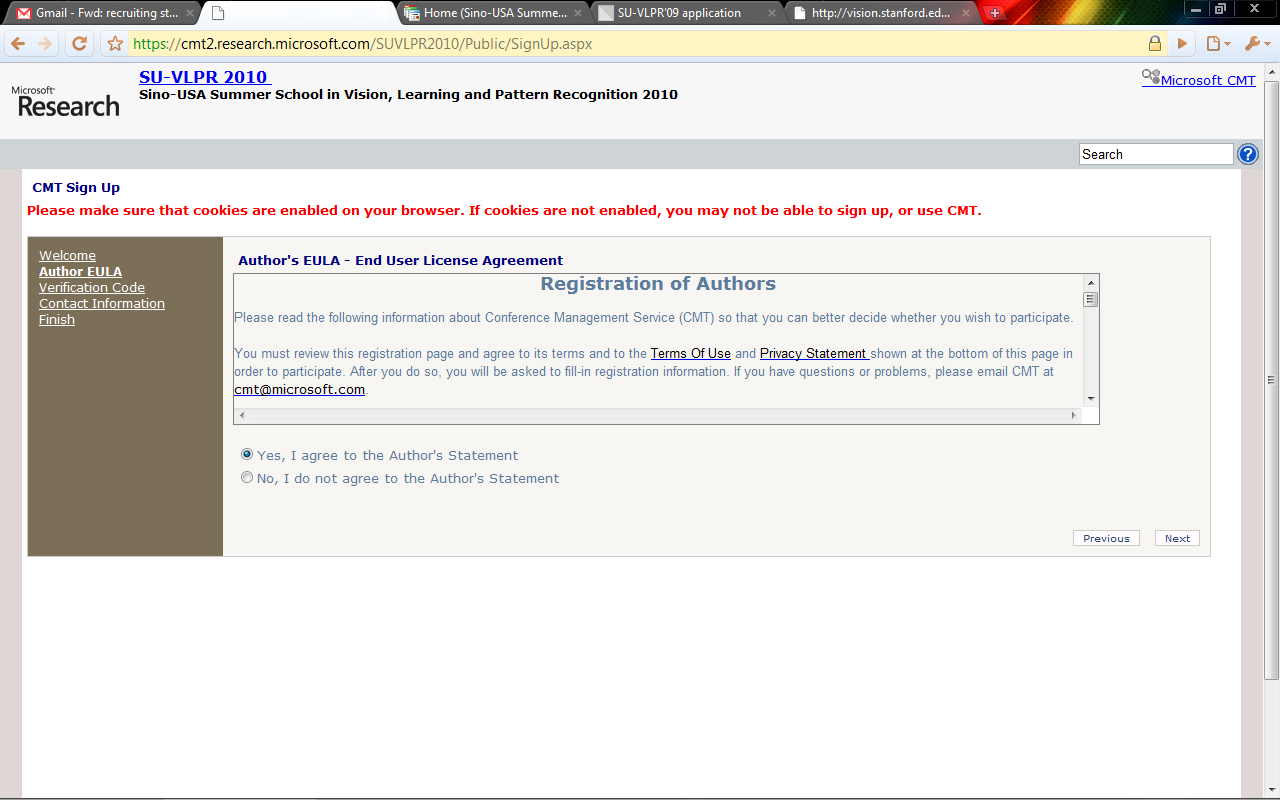 2) The account creation process consists of several screens:  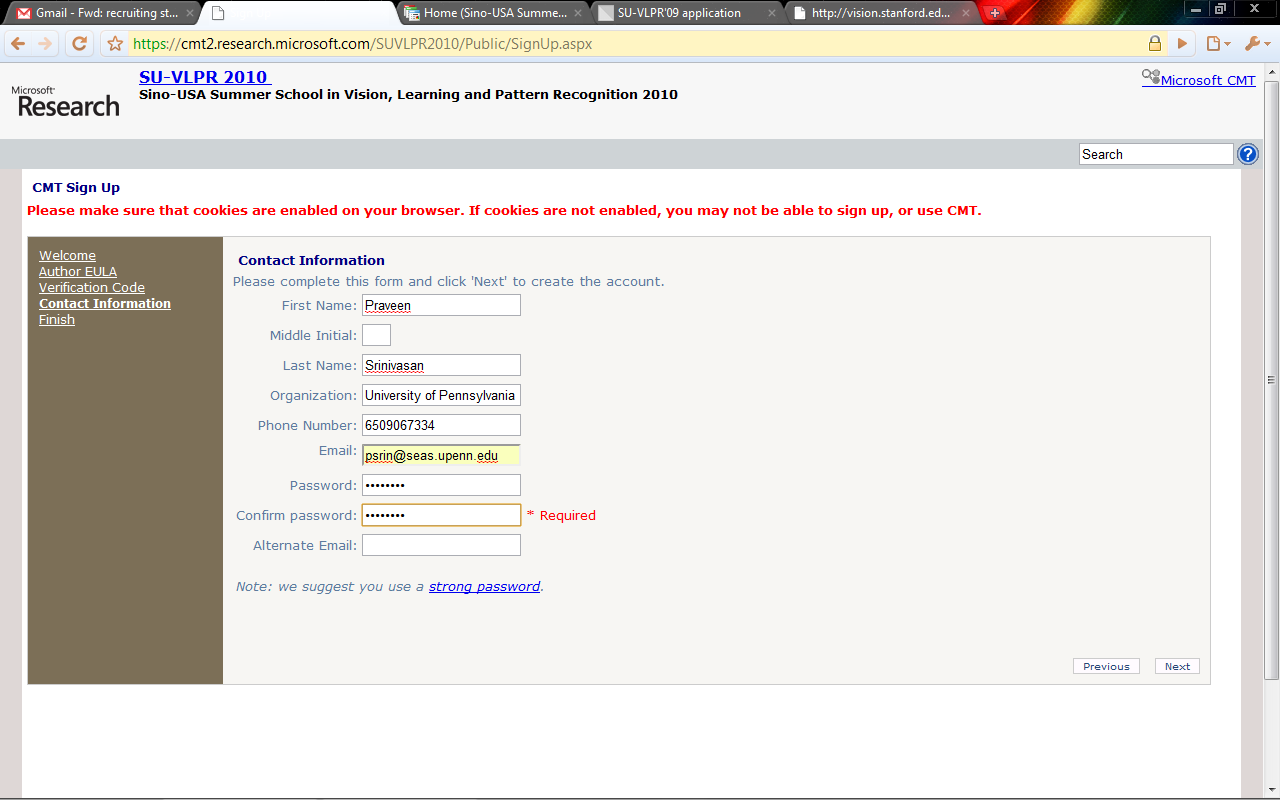 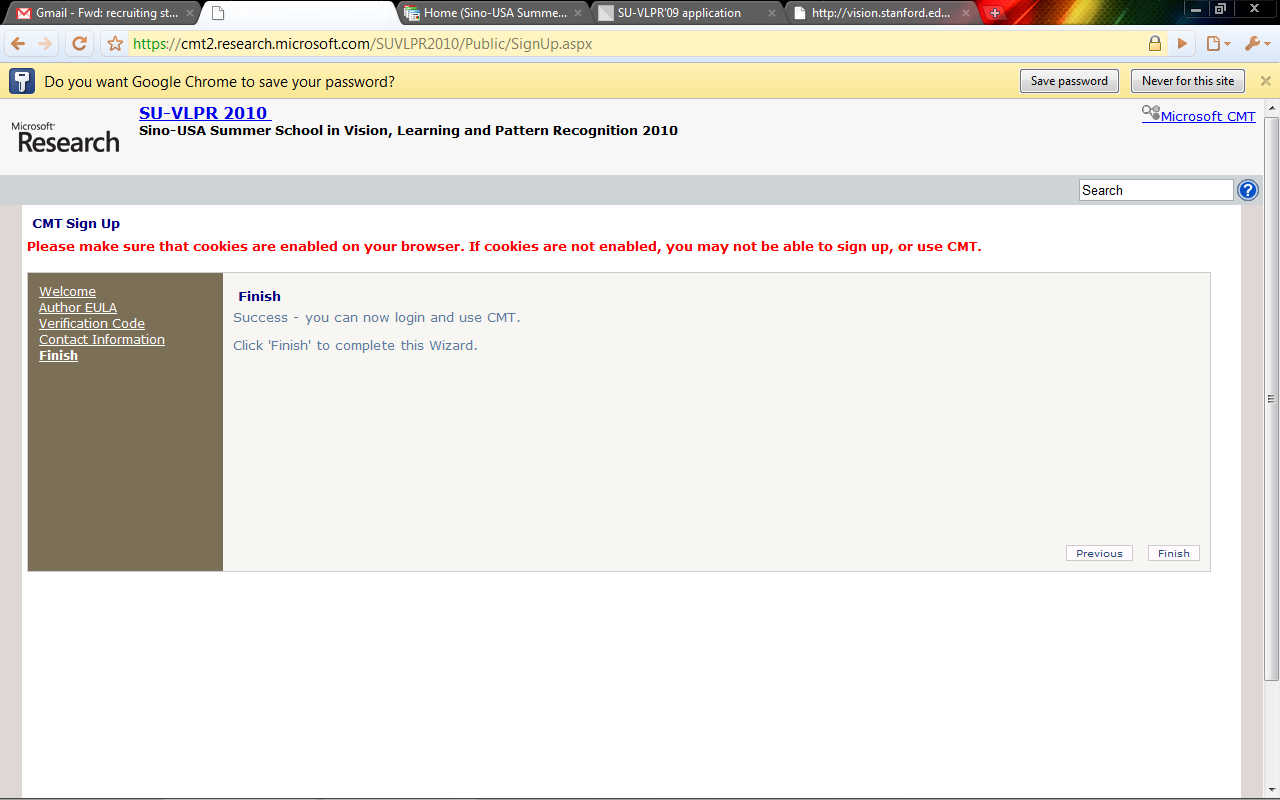 3) Once you have created an account, login on the website at: https://cmt2.research.microsoft.com/SUVLPR2010/Default.aspx 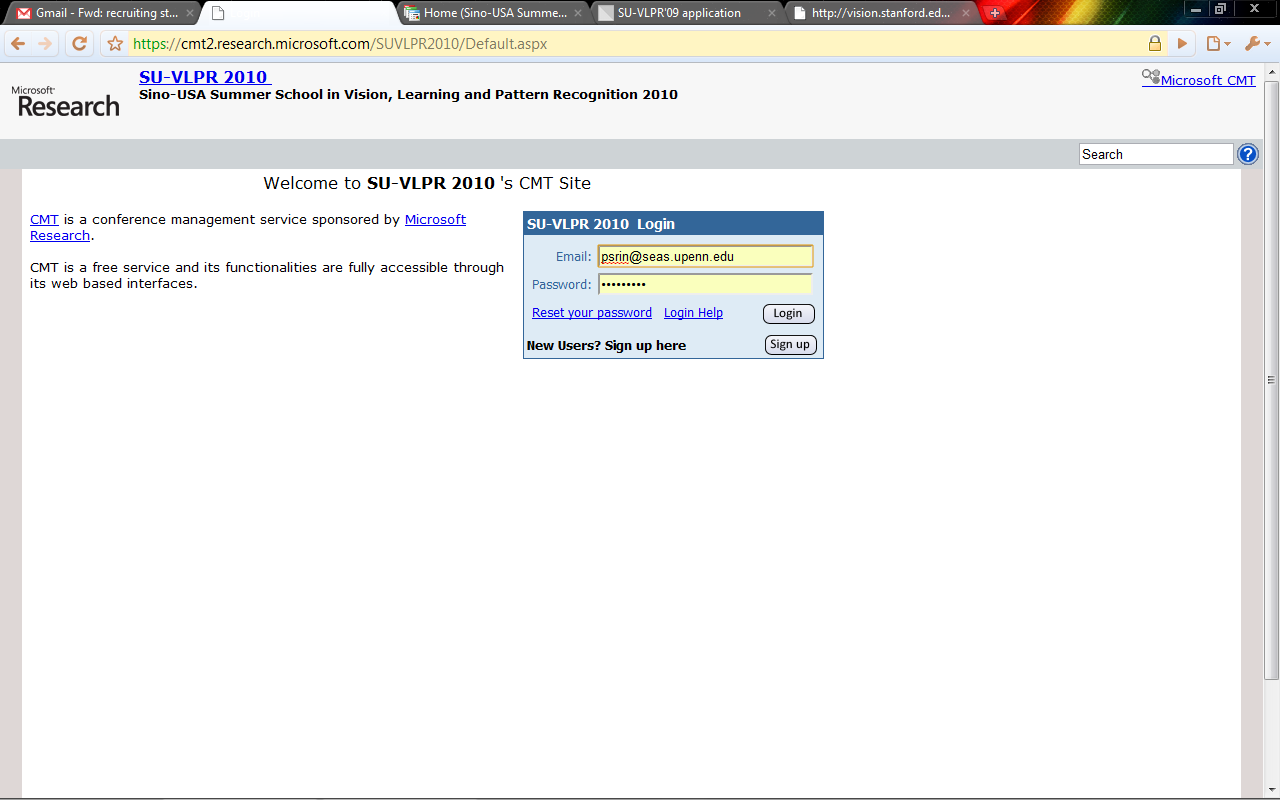 4) You will then see a page like this, click on "Create a new Paper Submission": 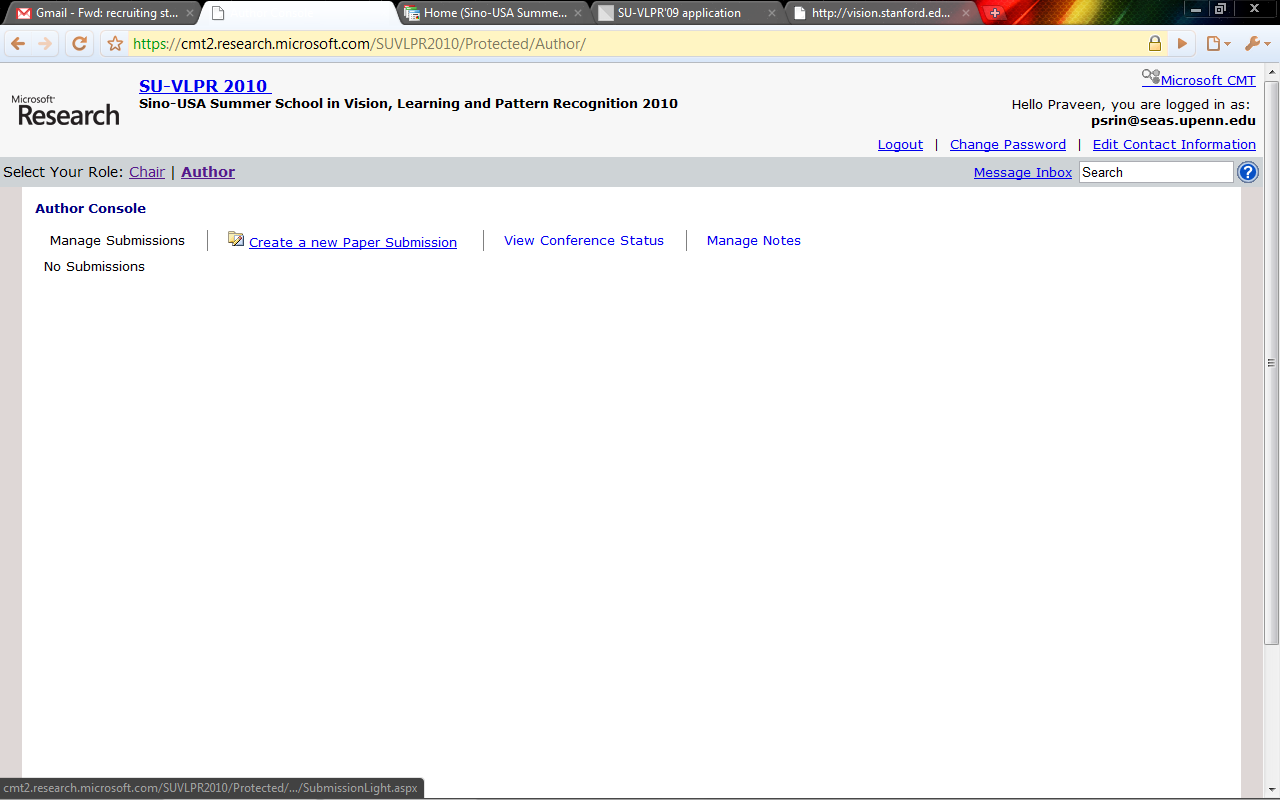 5) The application forms looks like the following (see below). You do not need to fill out "Title" or "Abstract" field. If the site complains about those fields being empty, feel free to put anything in them; we will not look at those fields. 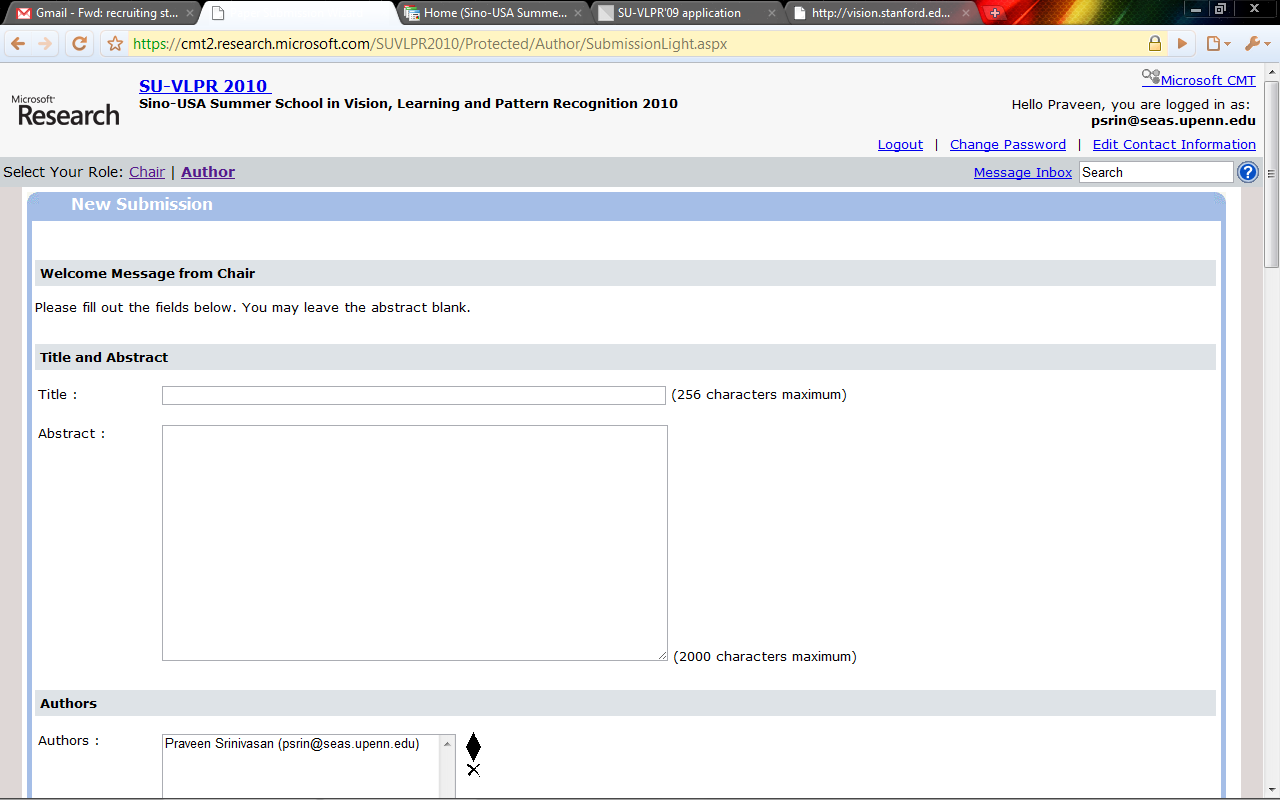 6) Make sure to upload your resume, research statement, and a letter of recommendation as a single file under "File Upload". If you cannot upload everything in a single file, you may submit a second file using the supplementary material option on the main page (this option will only appear if you have already created a submission). 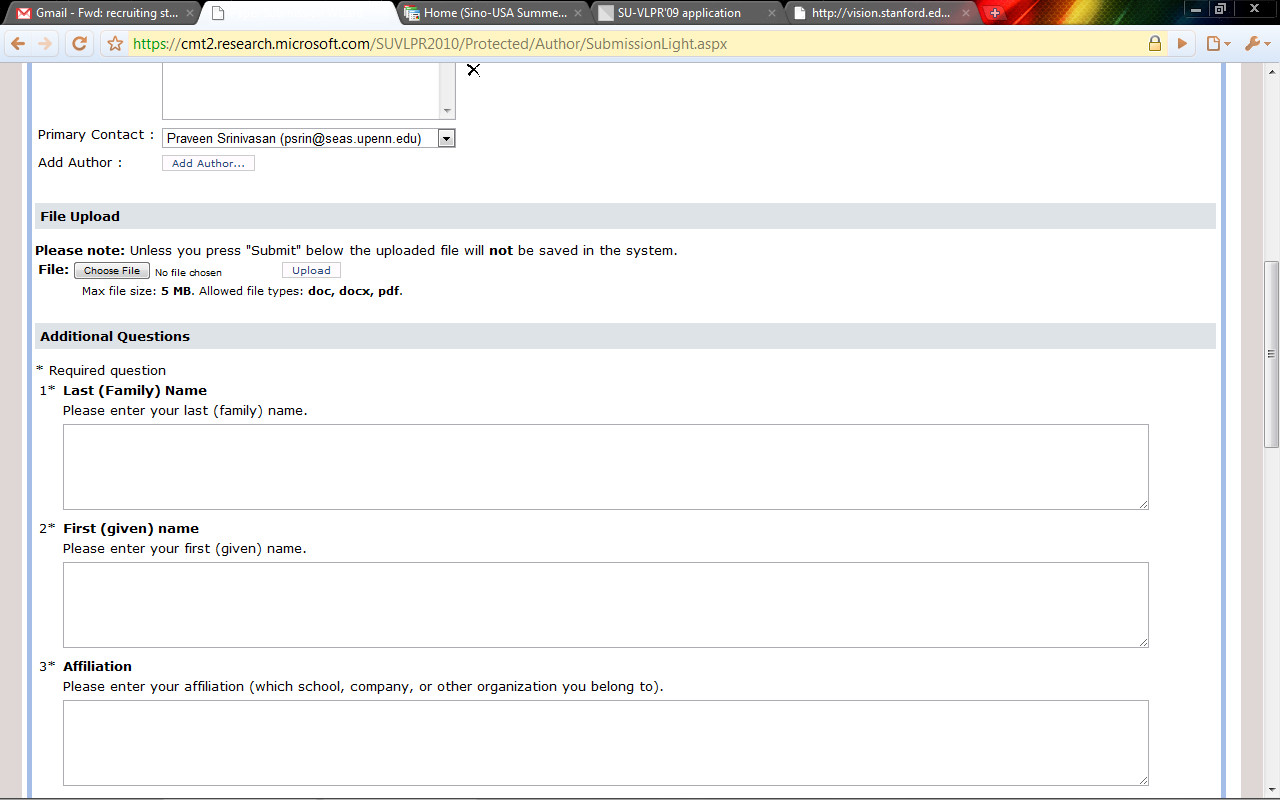 7) Answer all the questions, and submit the form: 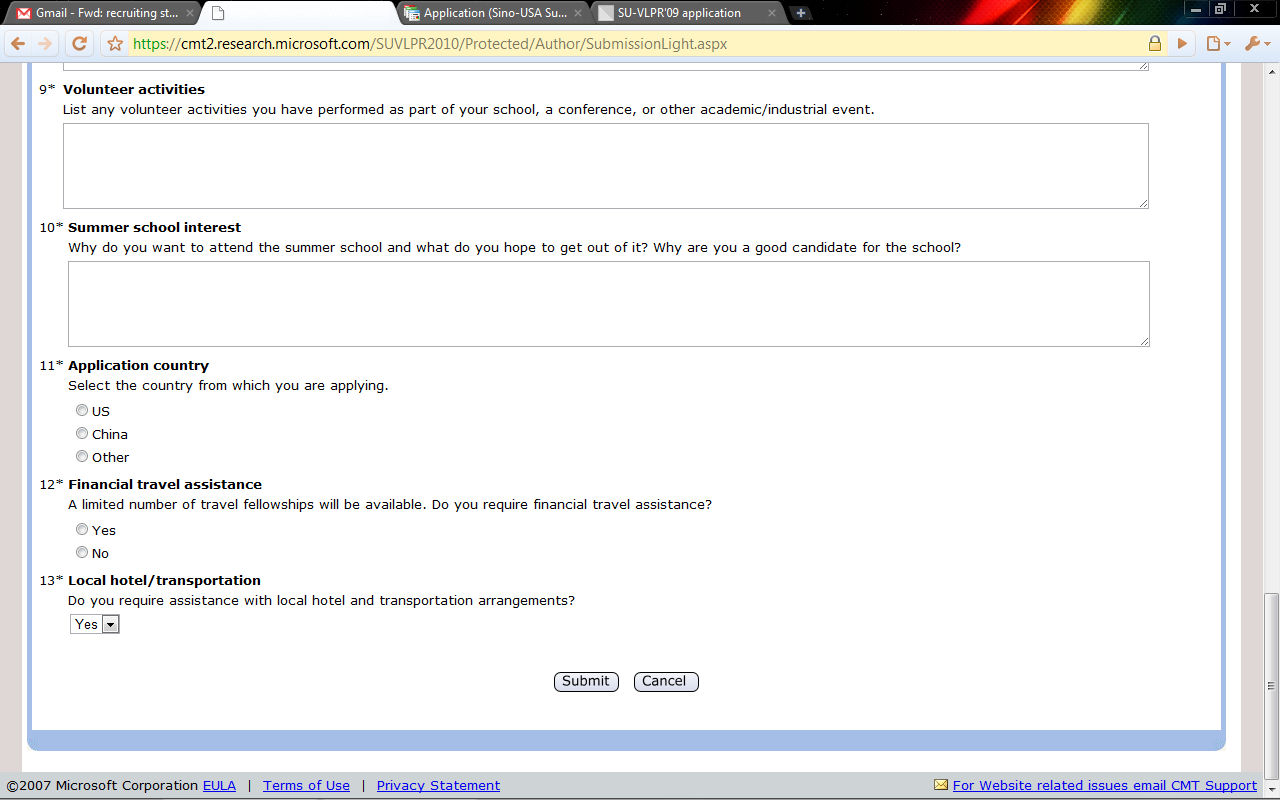 |